How to copy and move files on linux(Linux terminal එක use කරල file copy කරමු)
හරි මම අද ඔයලට කියල දෙන්නෙ කොහොම්ද Linux වලදි File එකක් copy කරගන්නෙ Move කරගන්නෙ කියල
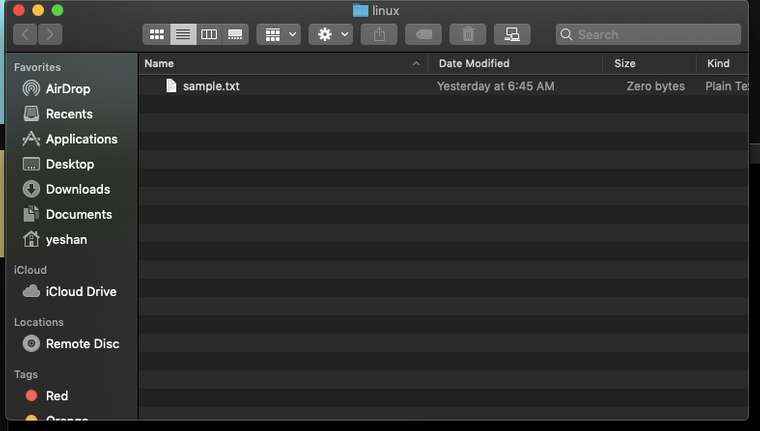
හරි ඔයාලට පේනව මගෙ මේ ෆොල්ඩර් එක ඇතුලෙ sample.txt කියල file ekak තියෙනව මම දැන් කියල දෙන්නම් කොහොමද එකේ copy ගන්නෙ කියල වෙනත් නමකින්
cp sample.txt new.txt #මේ කියන්නේ sample.txt කියන file එකේ copy එකක් new.txt කියල ගන්න කියලා.
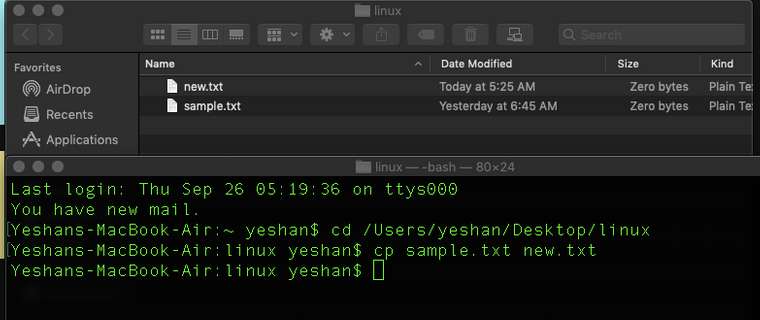
හරි දැන් බලමු කොහොමද හදපු file එක කොහොමද වෙන තැනකට move කාරග්න්නෙ කියලා
mv new.txt /Users/yeshan/Desktop/new.txt # මුලින්ම මම file එකේ නම දෙනවා ඊට පස්සෙ move කරන්න ඕන directory එකේ නම දෙනවා ඊට පස්සෙ ඔයාට කැමති නමක් දෙන්න පුලුවන් එත්කොට ඒ නමින් තමයි file එක move වෙන්නෙ.
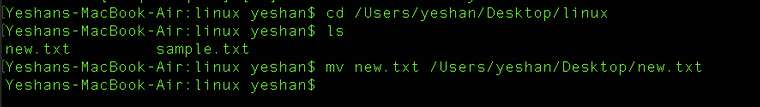
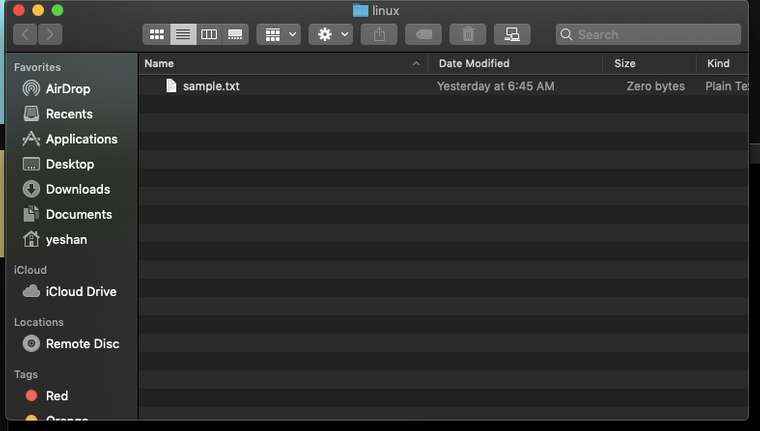
හරි ඔයාලට පේනව මගෙ මේ ෆොල්ඩර් එක ඇතුලෙ sample.txt කියල file ekak තියෙනව මම දැන් කියල දෙන්නම් කොහොමද එකේ copy ගන්නෙ කියල වෙනත් නමකින්
cp sample.txt new.txt #මේ කියන්නේ sample.txt කියන file එකේ copy එකක් new.txt කියල ගන්න කියලා.
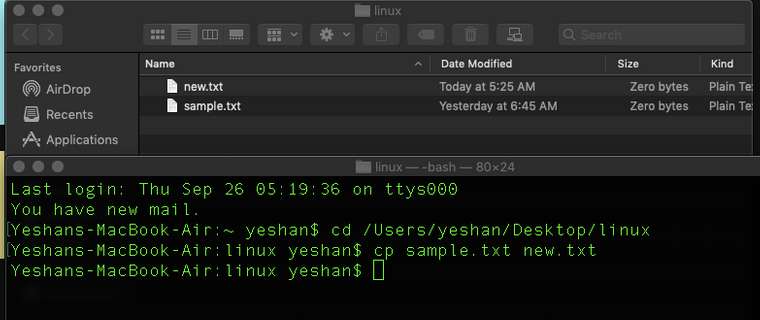
හරි දැන් බලමු කොහොමද හදපු file එක කොහොමද වෙන තැනකට move කාරග්න්නෙ කියලා
mv new.txt /Users/yeshan/Desktop/new.txt # මුලින්ම මම file එකේ නම දෙනවා ඊට පස්සෙ move කරන්න ඕන directory එකේ නම දෙනවා ඊට පස්සෙ ඔයාට කැමති නමක් දෙන්න පුලුවන් එත්කොට ඒ නමින් තමයි file එක move වෙන්නෙ.
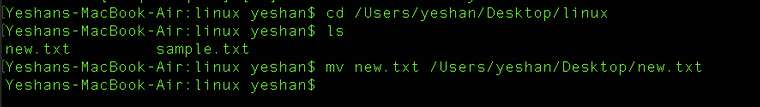


Comments
Post a Comment